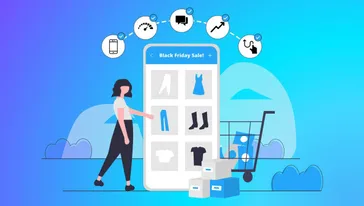Looking for an alternative to Zipwhip?
The announcement that Twilio would be shutting down Zipwhip has left more than a few customers in the lurch. Minimise disruption to your business processes with our handy guide on moving from Zipwhip to a better, actually let’s say the best, text messaging platform. 😎
In this guide:
- Shutdown rollout: important dates and implications.
- How to choose an alternative that will best support your needs.
- Steps to migrate to your new SMS platform.
Ready? Let’s go.
Twilio ZipWhip Shutdown: What You Need to Know
🚨 Time is running out if you want to make changes to your Zipwhip account! 🚨
Important changes are happening at the end of this month. Read on for important dates you need to know.
Contract Terms Freeze
April 30, 2022: from April 30, you will not be able to change terms of your Zipwhip contract that impact the cost of your subscription.
What does this mean? Essentially, whatever subscription plan you’re on, after this date your contract terms will be frozen – you cannot make changes until your contract is up (or the service shuts down). So should you want to change:
- to a cheaper subscription,
- payment frequency,
- the number of users, lines or keywords in your account, or
- integration access (addition or removal)
…you’ll need to organise this now.
Zipwhip Shutdown Date
November 30, 2022: if you’re still using Zipwhip at this point, this will be their last day of functionality.
What does this mean? After this date, you will not only be unable to send and receive messages, you will not have access to your account data. You will lose the ability to export your contacts, or view messages.
From 1 December, Zipwhip will no longer be accessible.
Make sure you give yourself enough time to get your important data from Zipwhip and into your new service for a seamless migration.
But first – how to choose your SMS service.
Choosing Your Twilio ZipWhip Replacement: What to Look For
Your Business Needs and Priorities
Business priorities can shift and evolve. Changing provider is a great time to think about the way you use SMS and what features are most important to you.
- Do you need to send international text messages?
Some services may only support local sending or US and Canada only. - Do you use a particular integration to send messages?
If you had SMS integrated into your systems, which systems do you need your SMS service to support? - Do you want a simple application to send SMS as a broadcast?
If you use text messaging for marketing purposes, choose a service with a great user interface and can handle opt-outs for you. - Do you need a more complex integration, fully customised by your tech team?
Then choose an SMS service with an open API and world class dev tools. - Do you prefer to self serve or like some guidance to set up systems?
Or choose a service like ours, where you can self serve if you like and access stellar support whenever needed, any time of day.
Once you have a clear idea of your needs, you can start trying out different providers.
Start a Free Trial
This is the time to ensure that your new choice of SMS provider is right for you, so you can be confident with your new system.
Try:
- sending an SMS campaign
- generating your API key
- setting up a simple automation
- integrating with other applications
- sending other communications (MMS, voice, email, letters and more!)
Our free trial offers some credit for exactly this purpose. And if you need more testing credit, please reach out via live chat.
Once you’re happy, let’s start the migration.
How to Migrate Text Messaging from ZipWhip
To move from one SMS provider to another, you’ll need to follow these steps:
- Save your Zipwhip data
- Plan for any new tech infrastructure needed
- Choose your sender option and setup a number
- Add users to your account
- Upload your contacts
- Start sending
1. Save Your ZipWhip Data
This is super important, as you don’t want to lose your customer details.
- Export your customer lists from Zipwhip, so that they can be uploaded in your new SMS service.
- Ensure to download your opt-out lists; upload these contacts as opted out contacts in the dashboard to ensure that you are not messaging people who do not consent to being contacted.
For your own records, it’s also helpful to download all account data.
2. Do You Need New Tech Infrastructure?
If you just need an SMS service to send bulk SMS blasts, chances are, the answer to this question is no.
However, if SMS was automated in any way, you may need to plan for new tech infrastructure. It could be that we have a ready-made integration solution, where all you need to do is connect your software and start automating.
If you had a fully coded solution, you may need to have a plan for coding new tech systems to support your new SMS service.
3. Sender Options
In the US, there are three main sender options for your sender ID: toll-free number, 10 digit long code or a dedicated short code.
See also: TFNs, 10DLC, DSCs, A2P, Shortcodes… Your SMS Glossary
Depending on which sender option you choose, you may need to allow for some time for your number to be set up.
4. Add Users to Your Account (Optional)
If you have different people using the SMS account, you can add users as sub-accounts. Follow these instructions to add new sub-accounts.
5. Upload Your Contacts
Remember those contacts that you saved from your Zipwhip account? Time to upload them to your new SMS provider.
Here’s how: Upload contact list.
6. Start Sending
The groundwork is done! Start setting up your first SMS campaign or turn on your integration to complete your SMS service migration.
Don’t get caught out with the Zipwhip shutdown; use the opportunity to choose a better, more reliable SMS service.
Sign up for your free trial today, or find out more about how we can support your business messaging by booking a demo with one of our friendly team members.