Text messaging for accountants and business services
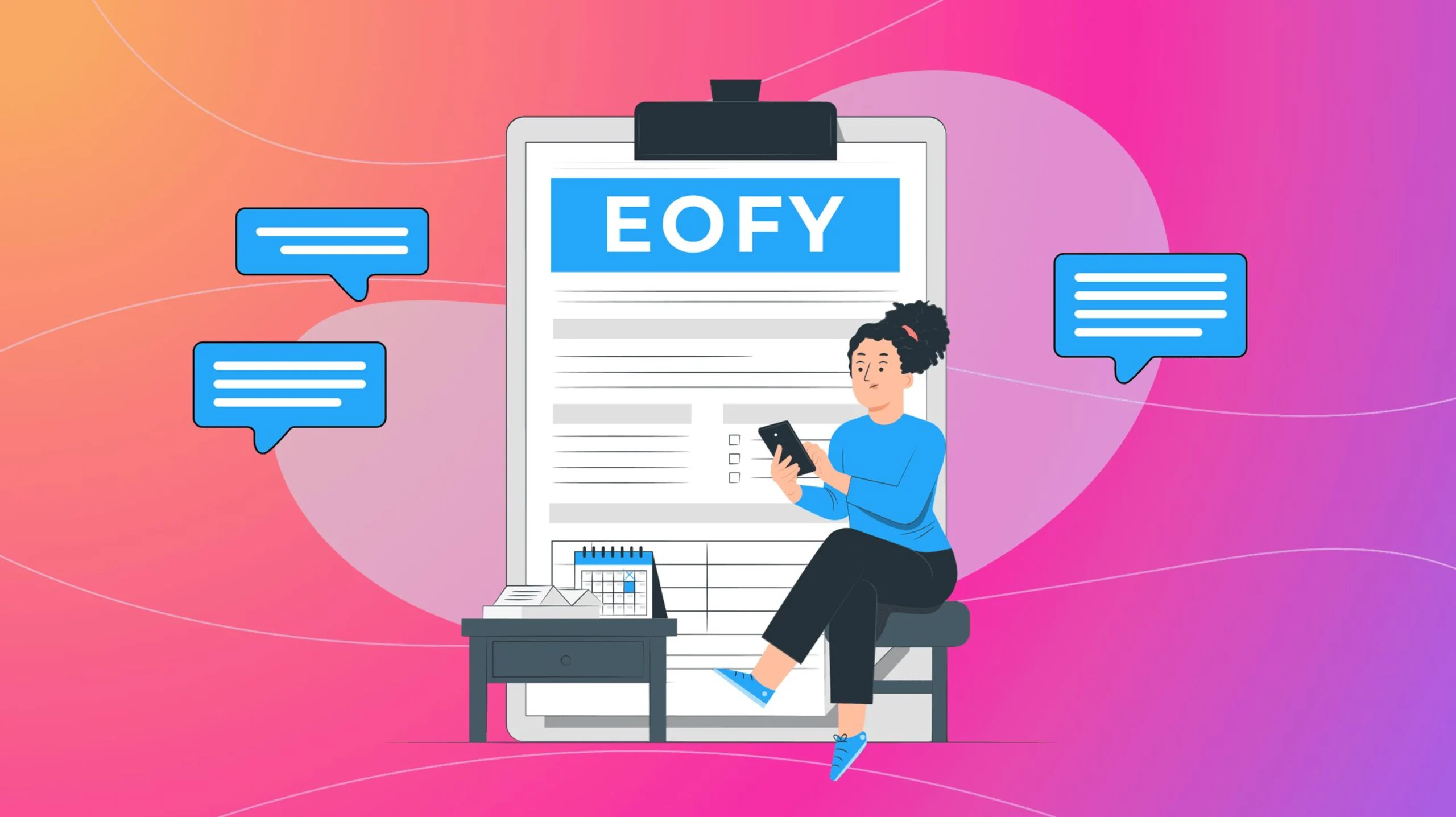
By Team ClickSend
November 15, 2023
5 minutes
This blog was originally posted on June 28, 2022
- SMS Automation
- accounting
- finance
- sms for receivables
- business services
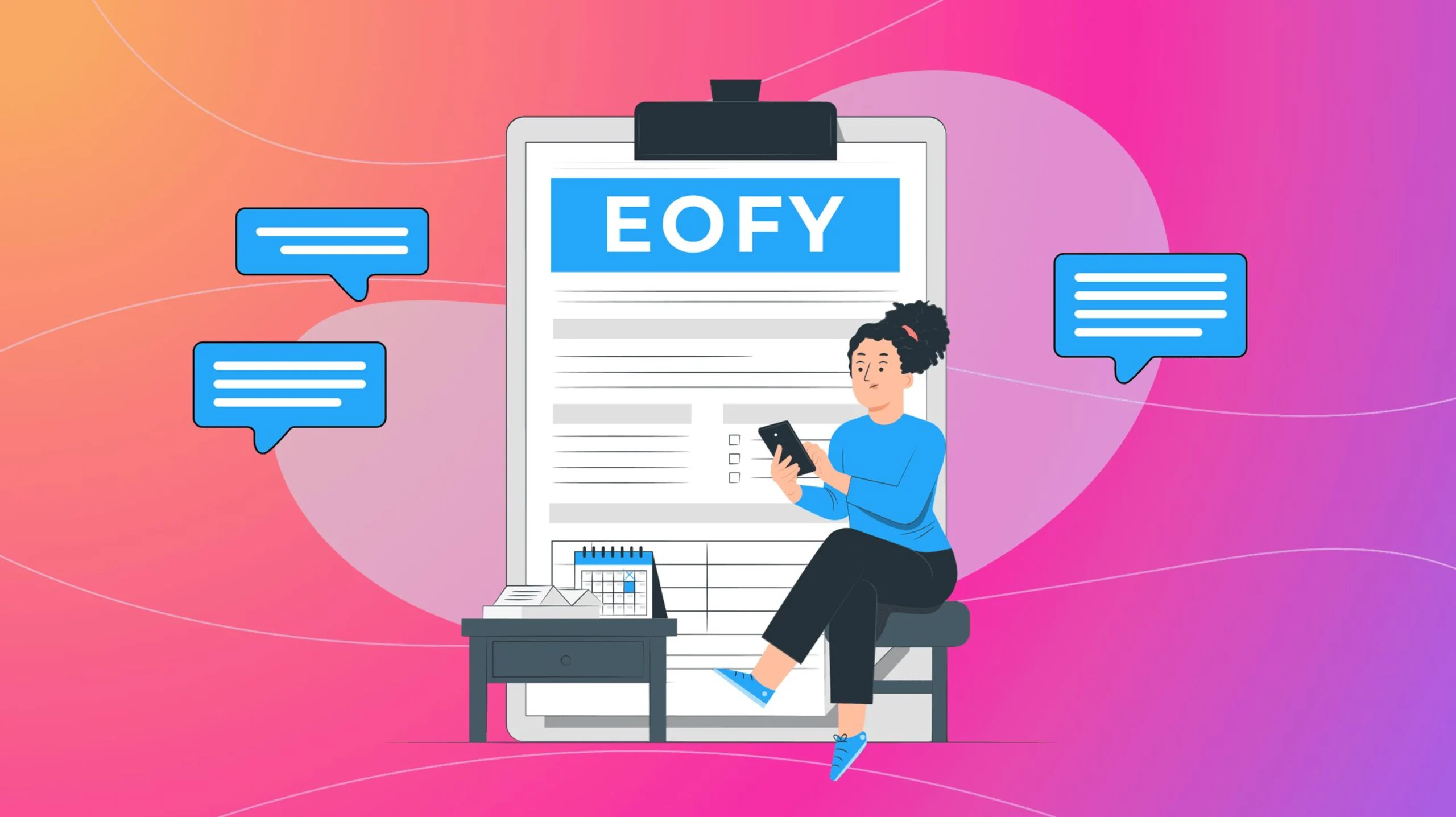
By Team ClickSend
November 15, 2023
5 minutes