7 common slipups when sending SMS campaigns (and what to do instead)
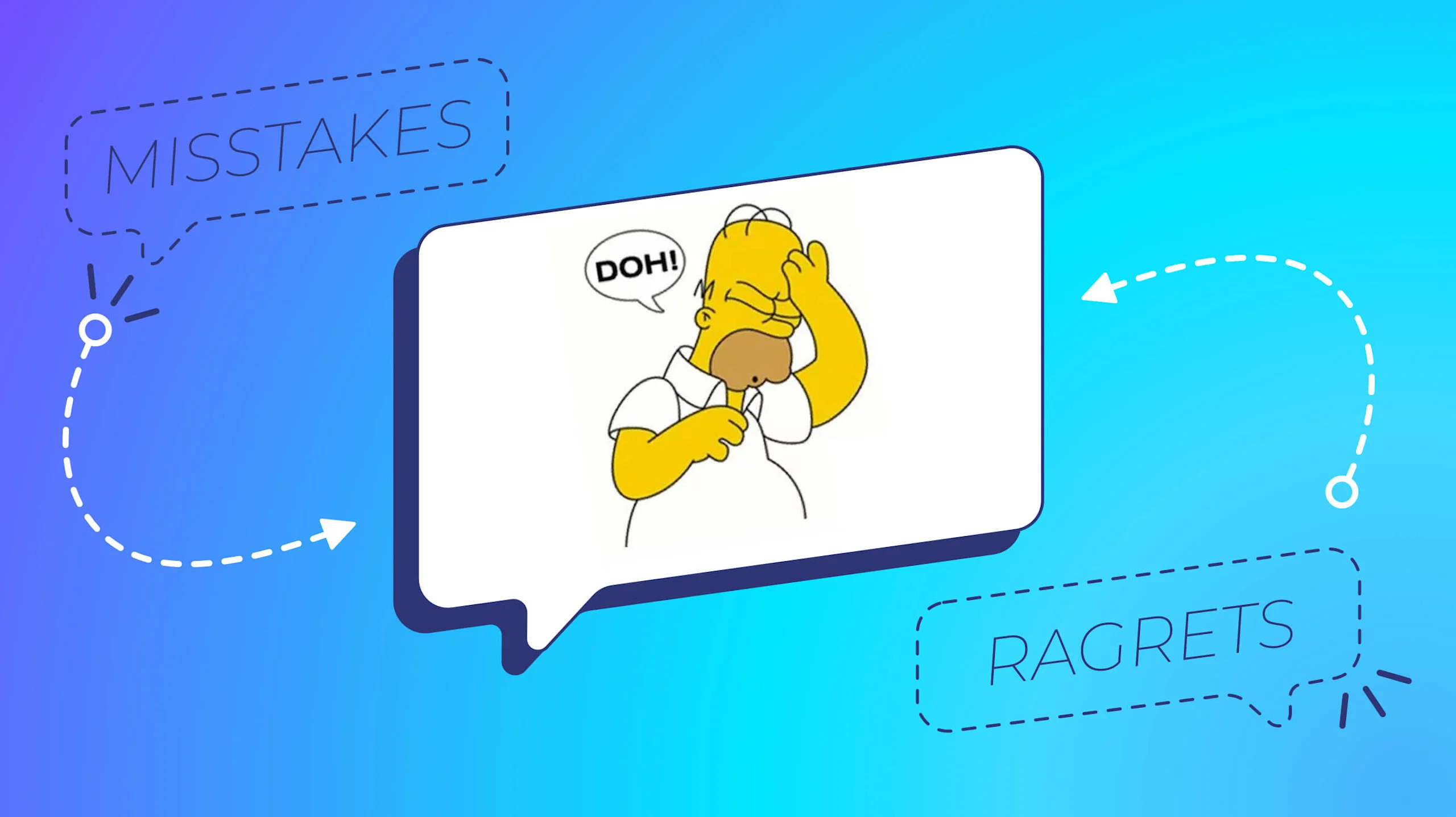
By Team ClickSend
January 25, 2024
6 minutes
This blog was originally posted on April 26, 2016
- sms guide
- sms best practices
- sms campaigns
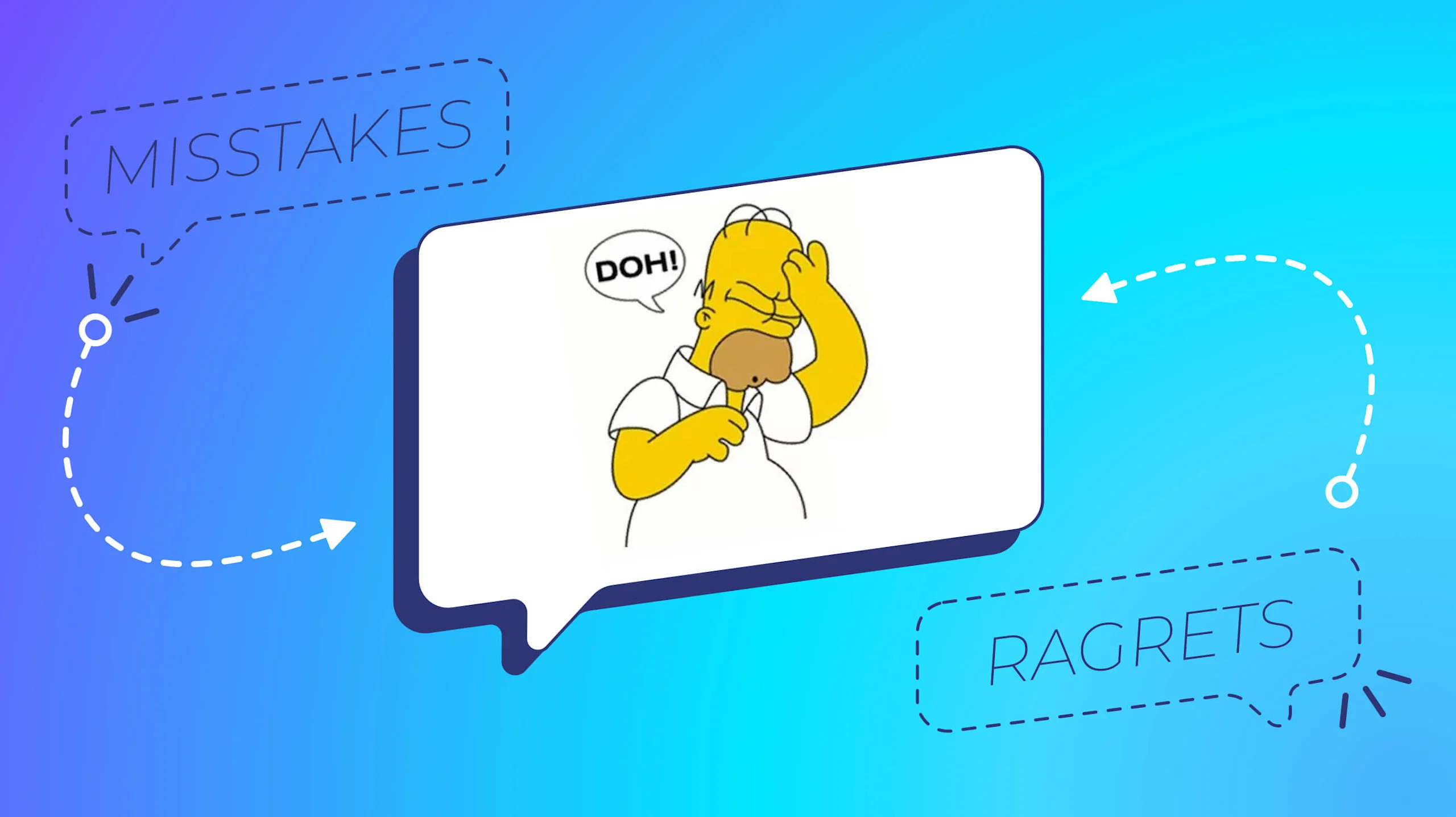
By Team ClickSend
January 25, 2024
6 minutes