8 easy business process automations to fire up your SMS
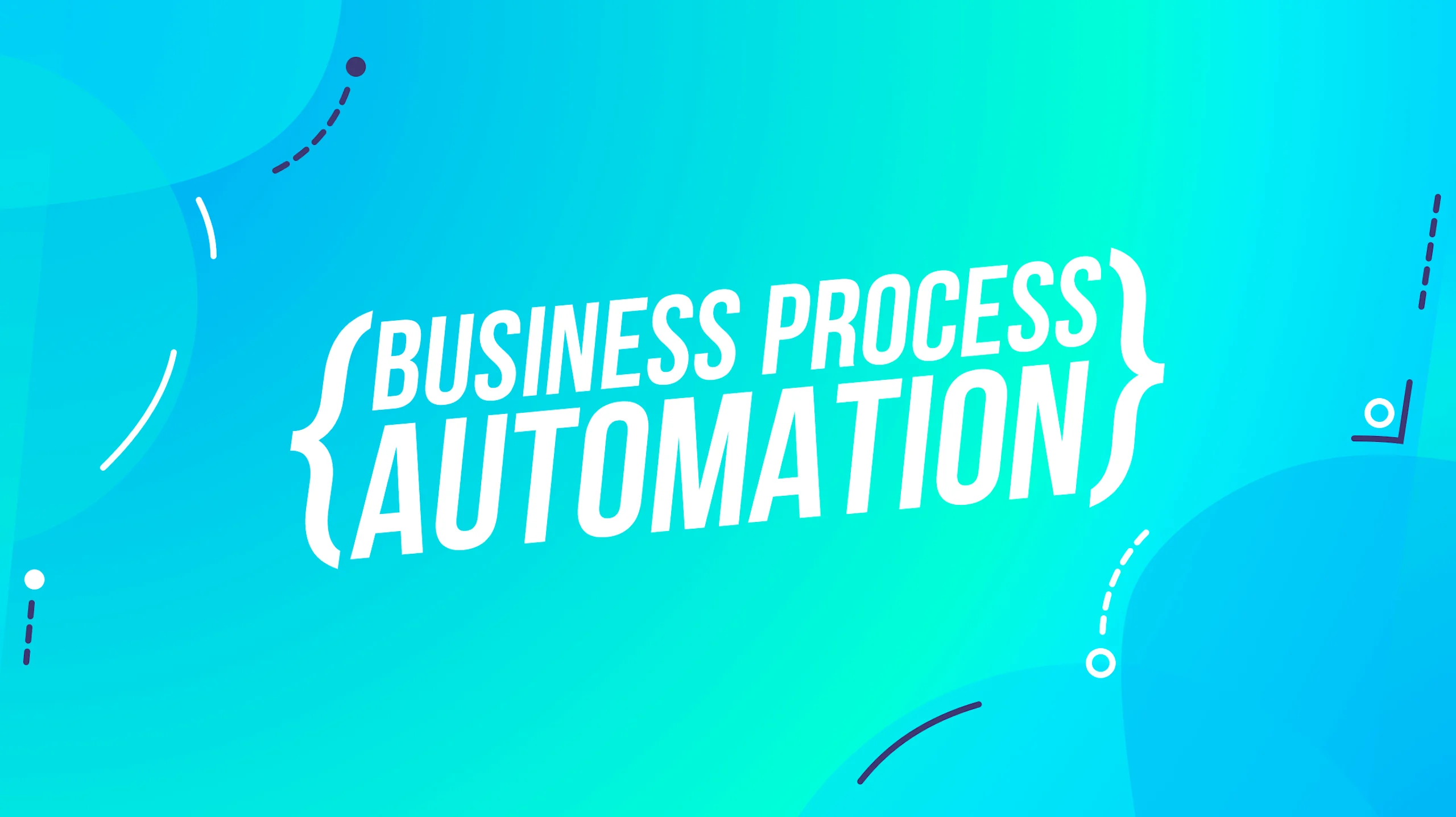
By Team ClickSend
April 17, 2024
7 minutes
This blog was originally posted on April 06, 2023
- business process automation
- automate sms
- sms integrations
- ipaas
- make (integromat)
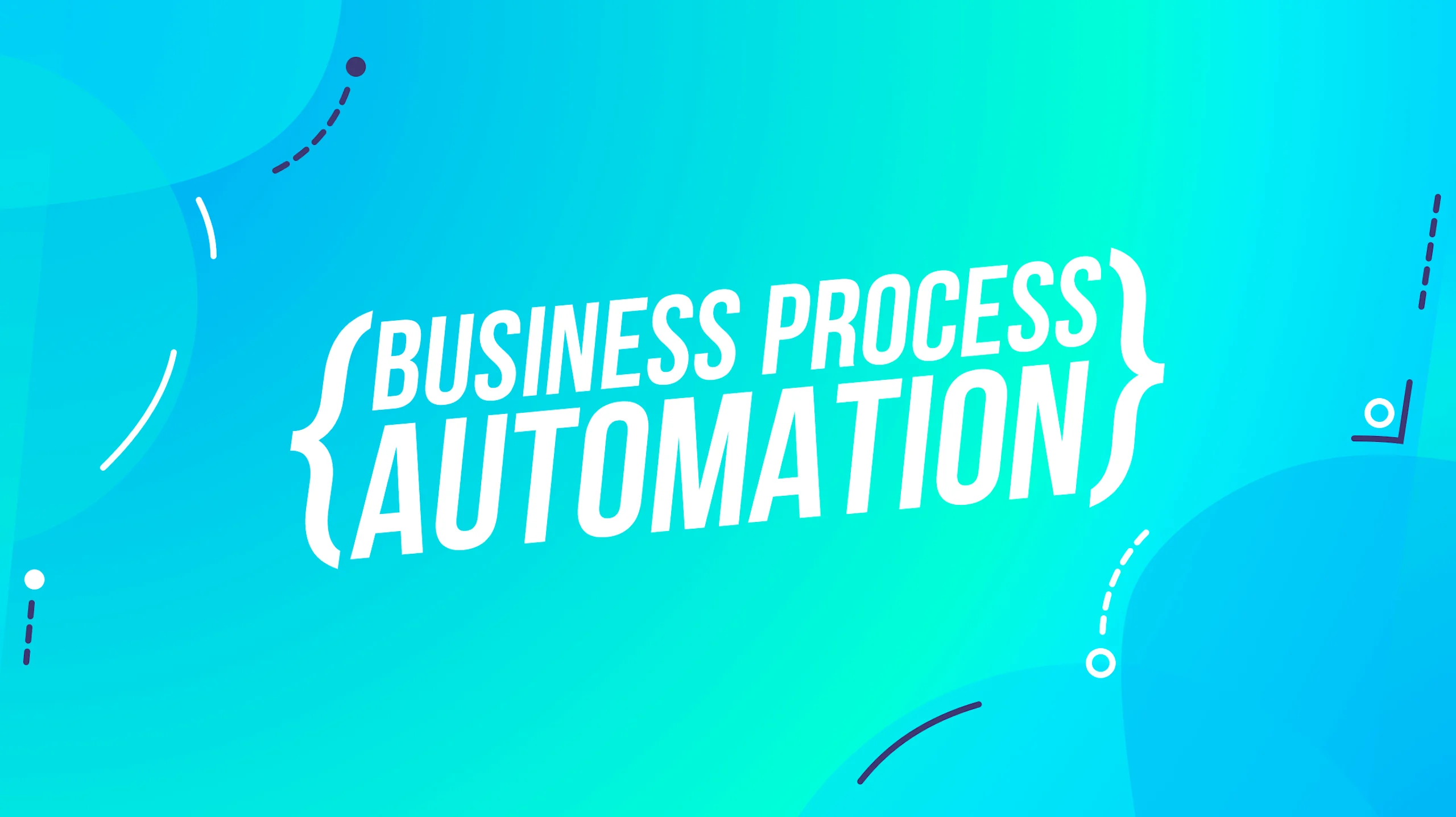
By Team ClickSend
April 17, 2024
7 minutes