SMS automation: 4 ways to start automating text messages
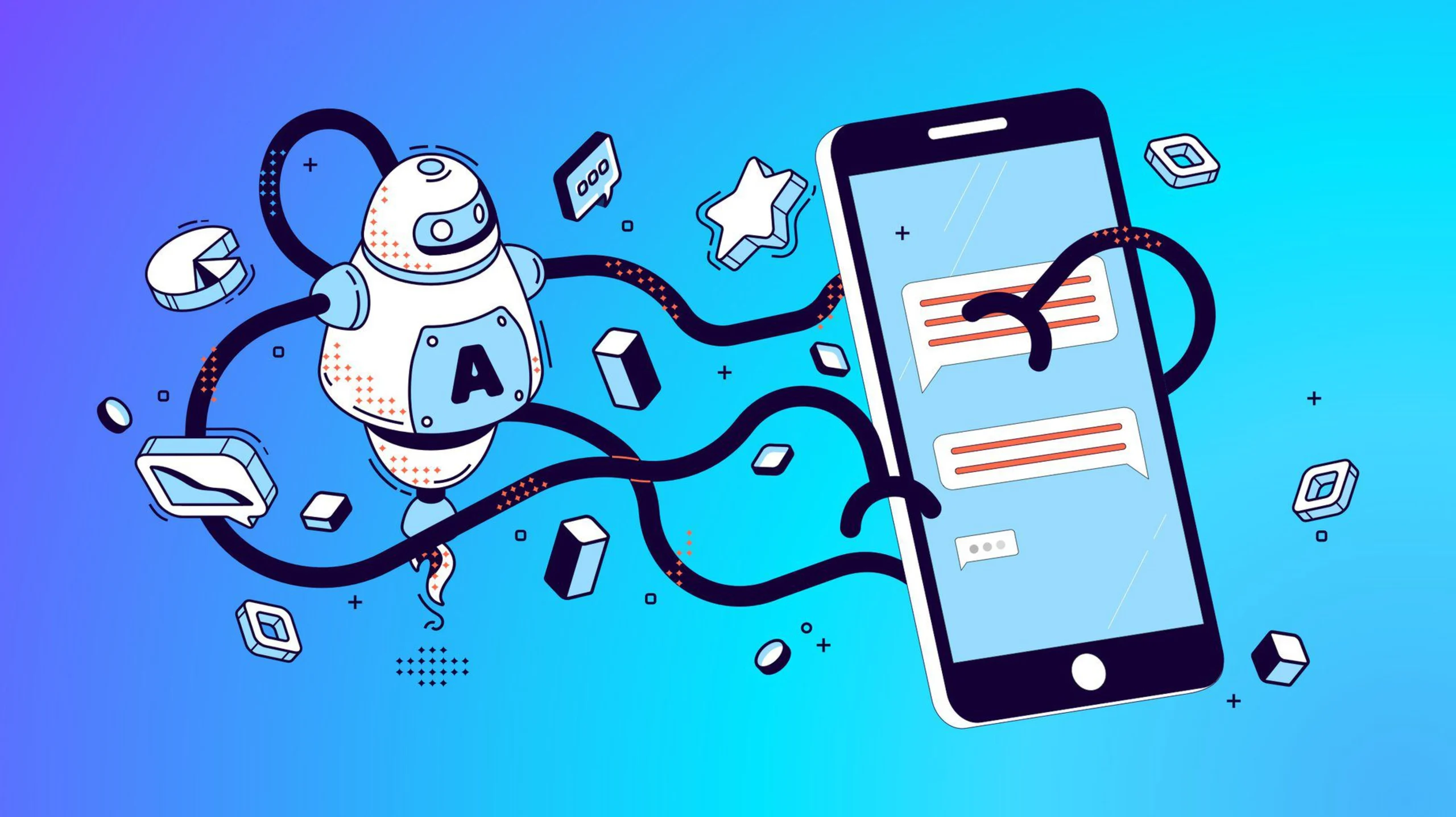
By Jill Flores
February 01, 2024
5 minutes
This blog was originally posted on September 01, 2023
- SMS Automation
- Text message automation
- Send automated texts
- triggered texts
- sms integration
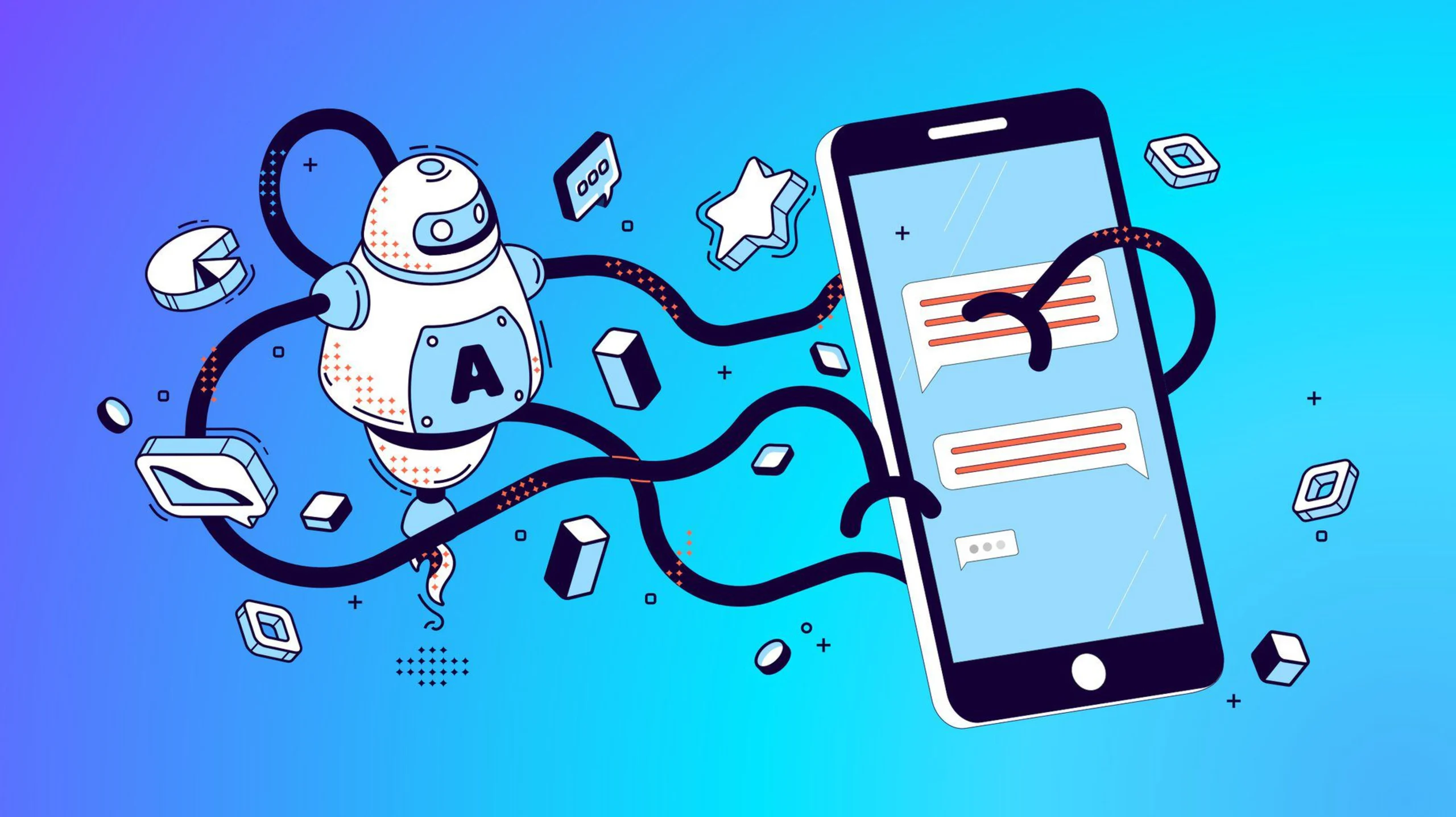
By Jill Flores
February 01, 2024
5 minutes