With a few clicks, you now have the ability to get postcards sent from over 2,000 of your favourite business applications, automatically. We’d like to introduce you to the ClickSend Postcards app exclusively available on Zapier.
We love Zapier it’s that simple. Since launching ClickSend SMS on their platform four years ago we’ve watched its use skyrocket being one of their fastest-growing apps in 2019 and now one of the most popular SMS apps in their Phone & SMS Apps category. And its popularity constantly keeps us at Platinum Partner status, which is nice. ?
Integrations through Zapier have been hugely successful - opening a new world of automations to business owners and marketers who would not normally have the skill set to create technical integrations. We love helping our customers to create their own custom solutions, allowing them to get the most out of their existing applications.
Because of this success with Zapier and ClickSend SMS, we have launched our ClickSend Postcards integration as a stand-alone app - available first on Zapier.
Why Use Marketing Postcards
Postcards are a great tool for marketers seeking to be heard over the noise in the digital advertising world. With marketing postcards your message will be seen:
- Forget fretting over email open rates and whether your subject line is strong enough against dozens of other unread messages in the inbox.
- Forget open rates of 20-30%.
- Forget waiting for someone to click on your mobile display ad only for them to bounce off because they accidentally missed what they intended to click.
- Forget your ad being continually scrolled past on social media.
Deliver your message right into the hands of your audience and be unmissable. Or combine it with SMS or email for a multichannel strategy.
Furthermore, a personalised postcard is a nice surprise in the letterbox for your customers, in a time when mailboxes are generally filled with bills or junk mail.

And the best bit is that you can automate the whole process with ClickSend; automatically create postcards and have them delivered without even leaving your desk.
About ClickSend Postcards
Our online postcard printing service takes the fuss out of sending marketing postcards. Simply upload your postcard design and click send - the design will be send straight to our printers for printing and mailing.
How it Works
It’s quite a simple system really...
- We Receive the Postcard Design With multiple print centres around the world, when you upload your postcard design with us and send it to your contacts, the design is sent to your closest ClickSend print centre.
- Your Postcard is Printed Each postcard is automatically printed on the highest quality printers and paper, then travels along a conveyor belt to be cut to size.
- Your Postcard is Mailed Once the postcard is cut to size, it continues on the conveyor belt to a biiiiig box, which is then collected at the end of the day and taken to the post office for mailing.
- Your Postcard Delights Your Contacts Your contacts receive their postcard, and are so delighted to receive something other than bills or junk that they read your message.
How Postcards are Used
You can send postcards as either a one-off send, set up your postcards to be sent at a recurring interval or have them triggered by an action by your customer.
One-Off Send
If you’re sending a postcard campaign for a major marketing campaign, you may choose to send a batch of postcards as a single event.
Recurring Send
If you want to send continual reminders about your products/services, or have regularly occurring events you may choose to automate your postcard sending by having them recur every few months.

Triggered Send
If you want to send a postcard based on an interaction your customer had with your business, these are known as triggered communications. Some of the most popular use cases we see are:
- Thank you messages - often combined with an offer for the next purchase. Or you could ask people to leave a review on your preferred review site/social media channel.
- Cart abandonment messages and follow up offers
- Appointment notifications - when an appointment is created, send a reminder postcard or even a thank you follow up in the mail.
- Regular appointment reminders - if you see your clients every 8 weeks, 3 months or annually why not send them a reminder to rebook with you via postcard? Eg. dental appointments or beauty services.
If you want to send triggered postcards, based on your customers behaviour, you’ll need to integrate our postcard service with an application that triggers the postcard sending.
That’s where Zapier makes things easier.
Postcard Automations with ClickSend and Zapier
Through Zapier you too can create your own automations and integrations - without knowing a line of code!

Case Example: Sending Order Thank You Postcards
Scenario: you want to automatically send a thank you postcard from your eCommerce business once an order is placed. Depending on how long it takes for your customer to get their product you may also want to add a delay between the order being placed and the postcard being sent.
All this can be done through Zapier - here’s how.

- Log in to Zapier
- Choose your sales platform (in this case we used WooCommerce as an example), then ClickSend Postcards.
- You’ll then be presented with options to choose ‘when this happens’ and ‘then do this’. Select the following trigger/action choices: When this happens (Trigger): Order then do this! (Action): Send Postcard
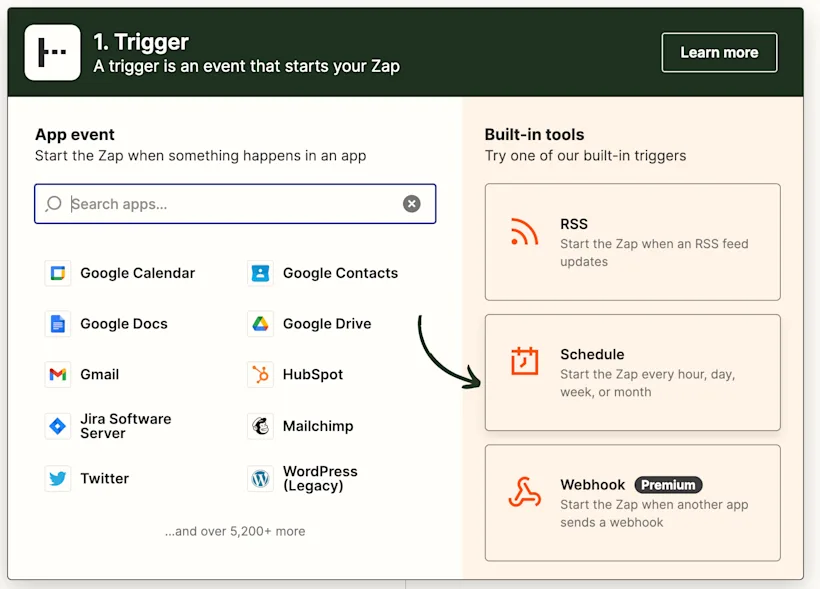
You’ll be guided through steps to set up your WooCommerce (or eCommerce app) account. Don’t forget to add a delay if you would like the postcard to be sent after the order arrives.
How to up the send postcard action:

- Log in to your ClickSend account - you can find your username and API key in the account settings (more info here).
- Ensure that your postcard template PDF is hosted somewhere accessible (eg. Dropbox) so it can be retrieved by Zapier.
- Choose whether you would like the postcard to be sent via priority shipping or regular (Yes/No).
- Match the fields for name and address fields with the corresponding fields imported in from your eCommerce platform.
- Choose your return address.
- Click Continue and Test.
- Turn on your Zap.
It’s really that easy - no coding required.
How to Get Started with Automated Postcards
When you sign up with ClickSend, you automatically get some test credit in your account which is enough to send your first postcard. If you want to run a few more tests, just chat with our customer support team.
This way you can check for yourself and be satisfied that our postcards are simple to send and reach their destination. We have a test postcard, shown below, that you can download and send to yourself, or anyone, for free. You'll experience how quick and easy it is to send postcards through the ClickSend Dashboard and you'll be able to see and feel the quality. Download Test Postcard Template.

Then sign up for a free account, no credit card required, and be sending postcards in no time.
