

Email to SMS
Turn unopened emails into texts they'll actually read
Turn any email into an SMS message from any email client
You can access the ClickSend email to SMS service from a wide range of email capable devices, like desktops, smartphones, tablets. ClickSend also supports any email provider, for example Gmail, Yahoo, Bigpond, Microsoft Live Mail, Outlook online, AOL, Mail.ru, GMX, Yandex and many more.
Send SMS from Email
By using our email to SMS gateway service, you can easily communicate with staff and customers no matter where they are or what they are doing. Be confident that your message will reach your audience, with guaranteed delivery and 98% open rates.
If you are looking to find ways to send SMS from email, read below to find out how it works and just how easy it can be.

Manage senders
You can use ClickSend's email to SMS gateway in order to communicate with customers and colleagues by simply sending an email from your computer, tablet or phone.
Send SMS from email applications on your devices to interact with customers and staff in a medium that is almost always read. Send a message to the whole company or just a select group.
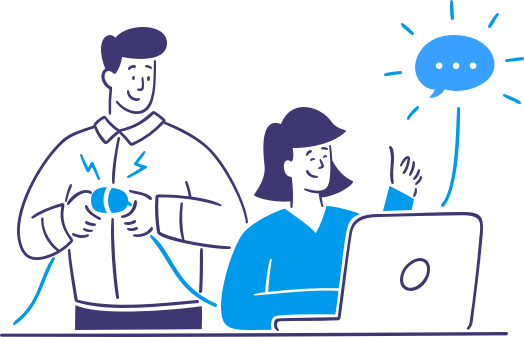
SMS replies in your inbox
Set rules for how your email to SMS replies are sent to you, with the most common being to forward replies back to your email address. Receive replies on your terms, and in a way that will help you be even more productive. We strive to make sending SMS from email as easy and accessible as possible.

What is Email to SMS?
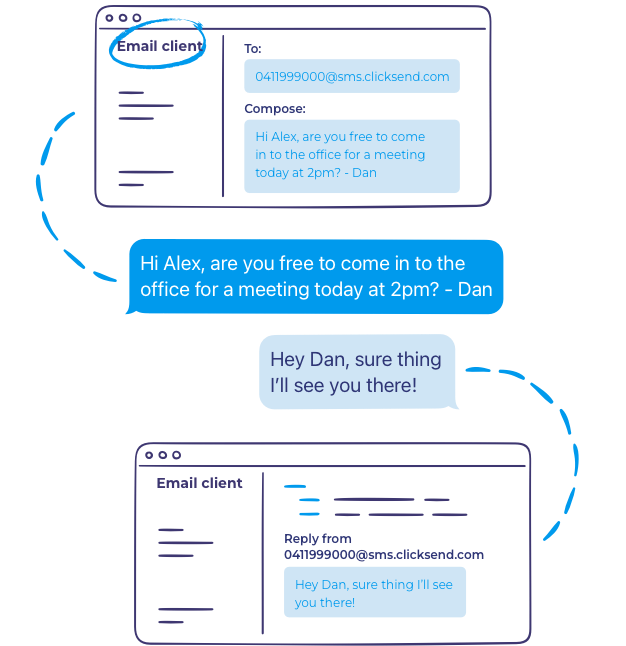
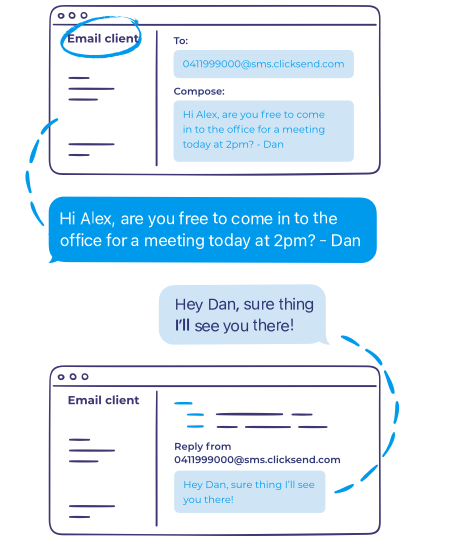
Why Choose ClickSend's Email to SMS?
At ClickSend, we're proud to deliver an email to SMS service that our customers can simply rely on. ClickSend's online SMS software has been developed to make the sending of SMS from email as easy as possible. Integrate with the powerful ClickSend SMS API to fully automate your online SMS sending.

No Upfront Contracts or Fees

Not Another Software Subscription!
Don't Stress About Message Deliverability
Relax, Help Is Always At Hand
Email to SMS is this simple

1. Sign up to a free ClickSend account.
Go to Email SMS and register your email address as an 'Allowed Address'. You can register and manage as many as you want.


2. Compose your email
Go to your email client and compose an email setting the recipient as mobile-phone-number@sms.clicksend.com (eg. 0400000000@sms.clicksend.com), you can send to multiple recipients.


3. Click send!
Your messages will be delivered in seconds via ClickSend's direct routes. All the replies that you receive will automatically return to the email inbox that originally sent the SMS.

We can also strip any email signatures and disclaimers from your email to SMS text. Simply let us know what you'd like removed and we'll set up a rule on your account. The ClickSend email to SMS gateway service is fully customisable and can be set up in a way that is convenient to the way your business operates.
Here's what our customers think
Frequently asked questions about Email to SMS
Can I send SMS from email?
Yes, you can with an email to SMS service like ours. We do all the work in the background to convert your email into a text message. And, we make sure any replies land back in your email inbox.
How to send a text from email?
First, sign up for an email to text message service (like ours) and register your number. Once registered, you can turn any email into a text message, right from your inbox.
Just compose a new email and send it to mobile-number@sms.clicksend.com. Your message will be converted from email to SMS, like magic.
Can I send an email to SMS to a group of people?
Yes, you absolutely can. It's easy. Just add your contacts into the 'To' field in your email account.
It's just like sending a BCC email, we keep each recipients' contact details private. It's just one of the ways we keep your contact data safe.
What are the benefits of sending email to SMS?
Some benefits of sending email to SMS include:
• Better reach: thanks to a 98% open rate, you know that your message will be seen.
• Have your message read faster, with a much faster open rate than email.
• All your email and SMS communication in the one place.
Can I exclude my email signature when sending email to text?
Yes. We can remove any email signatures and disclaimers from your email to SMS text. Just let us know what you'd like excluded and we'll set up a rule on your account.
Get Sending with ClickSend
Join over 90,000 customers sending billions of messages across World.


