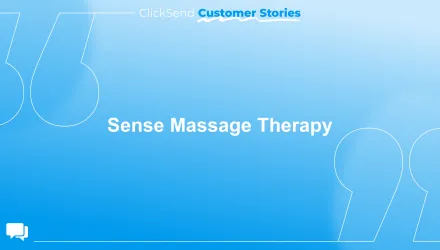Latest posts
Try for 14-days
Made for commitment phobes. Try ClickSend for 14 days and test all of our tools from SMS to Online Mail. No credit card required.
Try ClickSendTry for 14-days
Made for commitment phobes. Try ClickSend for 14 days and test all of our tools from SMS to Online Mail. No credit card required.
Try ClickSendTry for 14-days
Made for commitment phobes. Try ClickSend for 14 days and test all of our tools from SMS to Online Mail. No credit card required.
Try ClickSendFeatured topic
- 1
- 2
- ...
- 8
Try for 14-days
Made for commitment phobes. Try ClickSend for 14 days and test all of our tools from SMS to Online Mail. No credit card required.
Try ClickSend